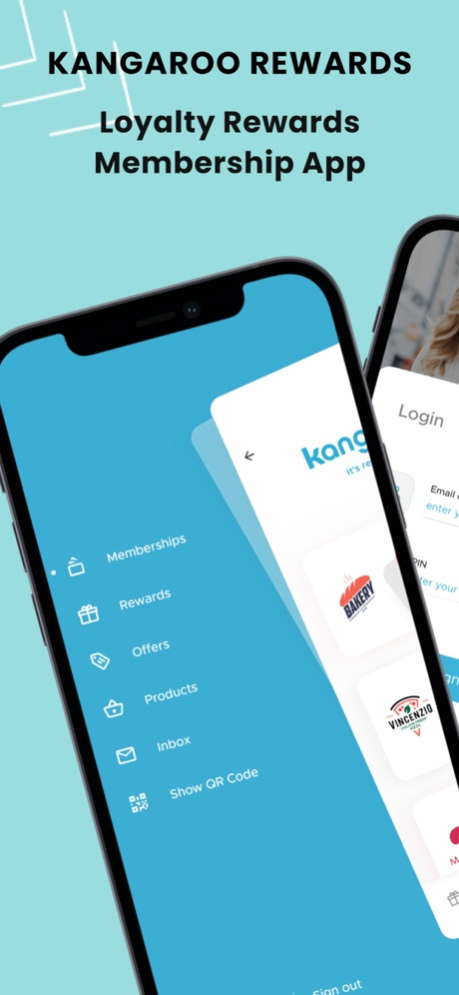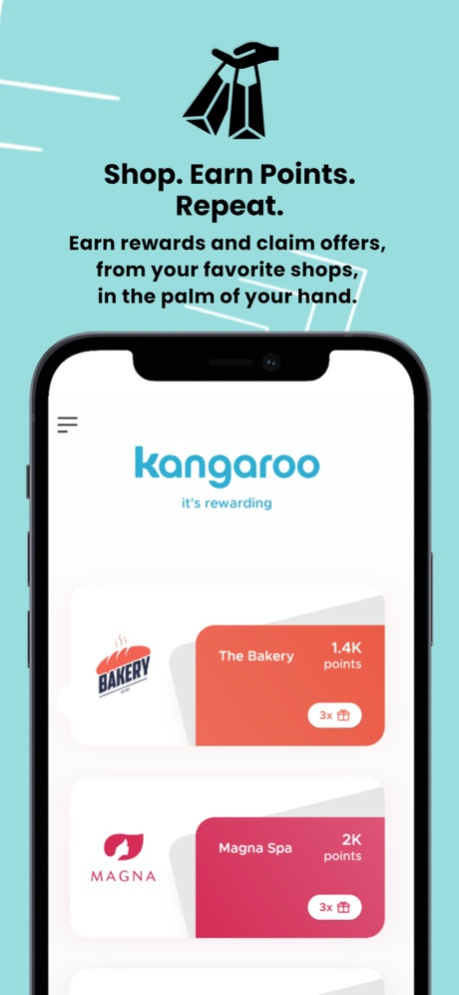Kangaroo Rewards 5.2
Continue to app
Free Version
Publisher Description
The Kangaroo Rewards App makes everyday shopping more rewarding.
With the Kangaroo Rewards app, you can easily connect to your favorite brands and get rewarded! Quickly earn and redeem point rewards, refer a friend, claim special offers, see products on promotion, track rewards progress, update profile and marketing preferences all in one place - your phone!
Features include:
My Memberships: All of the loyalty programs you’re a member of are all in one place.
Log in and check your account from anywhere.
Refer a friend: Refer and earn points right from the app for your favorite shops.
Scan to Earn / Redeem: Use the in-app QR Code to quickly scan in from your phone when you purchase in-store.
My Rewards:
- Browse and redeem rewards from all of your memberships.
- View and claim special offers from all of your memberships.
- Save time and browse products on promotion from all of your memberships.
- Monitor your rewards progress from all of your memberships.
- eGift Cards: Purchase and send a digital gift card from your favorite store in seconds.
Connect:
- Receive promotions via push notifications from all of your memberships.
- Connect to your favorite store directly from the app via phone, email, and/or website to shop.
- Update your profile and marketing preferences from all of your memberships.
Requirements
To enjoy the benefits of Kangaroo’s loyalty rewards app, you must be a member of a business whose loyalty program is powered by Kangaroo Rewards.
Kangaroo powers a wide range of businesses including:
- Retail Stores
- Restaurants & Cafes
- Health & Wellness Stores
- Salons & Spas
- Gift Shops / Florists
- Pet Shops
- Vape Shops
- Golf Courses
- eCommerce Stores and more!
Feb 28, 2024
Version 5.2
Bug fixes
About Kangaroo Rewards
Kangaroo Rewards is a free app for iOS published in the Personal Interest list of apps, part of Home & Hobby.
The company that develops Kangaroo Rewards is Mobicept Inc.. The latest version released by its developer is 5.2.
To install Kangaroo Rewards on your iOS device, just click the green Continue To App button above to start the installation process. The app is listed on our website since 2024-02-28 and was downloaded 14 times. We have already checked if the download link is safe, however for your own protection we recommend that you scan the downloaded app with your antivirus. Your antivirus may detect the Kangaroo Rewards as malware if the download link is broken.
How to install Kangaroo Rewards on your iOS device:
- Click on the Continue To App button on our website. This will redirect you to the App Store.
- Once the Kangaroo Rewards is shown in the iTunes listing of your iOS device, you can start its download and installation. Tap on the GET button to the right of the app to start downloading it.
- If you are not logged-in the iOS appstore app, you'll be prompted for your your Apple ID and/or password.
- After Kangaroo Rewards is downloaded, you'll see an INSTALL button to the right. Tap on it to start the actual installation of the iOS app.
- Once installation is finished you can tap on the OPEN button to start it. Its icon will also be added to your device home screen.